Castle's Online Store will be closed during our annual inventory reconciliation activities through January 8, 2026.
- Home>
- Castle Creations Products>
- Search Surface Products >
- Search By Product Type>
- ESC for Surface Products>
- ESC Surface Products by Scale>
- 1/18th Scale ESC>
- Sidewinder Nano Micro ESC, 12.6V
Sidewinder Nano Micro ESC, 12.6V
Product #: 010-0176-00
SMALL IN STATURE, COLOSSAL IN POWER!
We are thrilled to add a performance upgrade solution to the ever-growing micro-scale phenomenon in R/C. The SIDEWINDER NANO may be small in stature, but it’s colossal in power and includes our proprietary CRYO-DRIVE™ Technology resulting in improved thermal performance during partial throttle operation where the majority of driving occurs. The Sidewinder Nano is ready-to-run out of the box but can also be “tuned” for the drivers’ preferences using a Windows® based PC and a Castle Link USB adapter (sold separately) , or with a mobile device using Castle B-Link Bluetooth® Adapter (sold separately).
Please refer to the Castle Surface Product Finder for recommended motor, battery and gearing for some of the more popular vehicles on the market.
Product Features:
- Input Voltage Range 2s-3s LiPo, 12.6V Max
- Sensorless and Brushed Running Modes
- Internal BEC 5V Fixed, 5A Peak
- CRYO-DRIVE™ Technology minimizes the amount of time the ESC’s electrical components spend generating heat, resulting in improved thermal performance during partial throttle operation where the majority of driving occurs
- Castle Link tuning via Windows PC and a Castle Link USB adapter (sold separately)
- Convenient TRANSMITTER PROGRAMMING for six common adjustable settings including cutoff voltage and drag brake
- Optional smartphone-based programming with the B-LINK™ Bluetooth Adapter (sold separately) and Castle Link app available on Google Play or Apple App Store
- Audible alerts for easy diagnoses of common issues such as low-voltage cutoff
- Proudly designed and supported in Kansas, USA.
- Backed by Castle Creations' 1-YEAR WARRANTY
Product Applications:
1/18th crawlers up 2.25lbs (no rock racing/hill climbing; Axial UTB18, Traxxas TRX-4m, FMS FCX18)
| Resources | ||
|---|---|---|
| Driver's Ed Guide | Quick Start Guide | Castle ESC Calibration |
| Castle Transmitter Programming | ||
| Media Content | |||
|---|---|---|---|
| At Ease RC/ ARRMA Granite Grom Upgrade | |||
| | |||
- Waterproof : No
- Telemetry Capable : No
- Data Logging : No
- Auxiliary Wire : No
- Minimum Input Voltage : 2S
- Maximum Input Voltage : 3S
- Sensored Capable : No
- Recon G6 Certified ESC : No
- ROAR Certified ESC : No
- CRYO-DRIVE : Yes
- B-Link Compatible : Yes
- Availability: This item is in stock.
| Product Features | |
 | Castle’s newest software technology, CRYO-DRIVE™ minimizes the amount of time the ESC's electrical components spend generating heat by optimally controlling which components are being used while driving the motor. This is happening thousands of times per second, which greatly reduces the rate at which the ESC heats up. This results in significantly improved thermal performance during partial throttle operation where the majority of driving occurs. Your setup will be able to handle higher gear ratios, in heavier vehicles, with longer runs. |
 | The SIDEWINDER NANO is proudly designed and manufactured in Olathe, Kansas USA and is backed by Castle Creations’ 1-year warranty and unparalleled "make-it-right" customer support. Call us, email us, or walk in our front door – we’re here to help. Click here for additional information about our Tier 1 and Tier II warranty. |
 | For over 20 years Castle engineers have been setting the bar for industry leading software functionality. The Castle Link Programming Suite is your ticket to creating the perfect setup. To gain access to the host of tuning parameters, you will need a Castle Link adapter (sold separately) and the simple to install software from our website and you are ready to personalize your controller's settings. |
 | You can now WIRELESSLY PROGRAM settings with the free Castle-Link app available on the Apple App store or Google Play for Android devices and the Castle B-Link™ Bluetooth™ Adapter (sold separately). It is compact and lightweight installed in your vehicle, for anytime programming! |
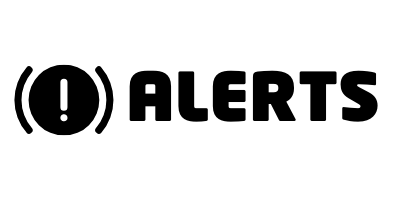 | SIDEWINDER NANO features Audible Alerts that will notify you via audible chimes of possible issues with calibrations and error conditions to help diagnose problems. |
| Technical Specs | |
|---|---|
| Controller | |
| Input Voltage Range: | MIN: 2s LiPo MAX: 3s LiPo 12.6 V |
| BEC Specifications: | 5V fixed output, 5A Peak |
| Operating Environment: | Not waterproof, silicone conformal coated for water resistance. |
| On/Off Switch: | N/A |
| Cooling Fan: | N/A |
| Size: | Length: 1.1" (28mm) Width: .61" (15.5mm) Height: .37" (9.3mm) |
| Weight (with no battery connector): | 0.5 oz. (14 grams) |
| Items Needed for Operation: | Battery with XT30 and motor with JST. |
| Product Use Statements: | Any appropriately sized outrunner can be utilized. A 1806 (stator size) is popular for the 24th scale crawlers, monster trucks, etc. 3000-3500ish kv for 2s, 2000-2500kv for 3s. (motor outside dimensions are ~16mm diameter, ~20mm length). A 2204 to 2208 (stator size) is a good choice for 1/18th scale crawlers (IE Axial UTB18, Traxxas TRX4m). Same kvs as above. (motor outside dimensions ~28mm diameter, ~26mm length) |
| Application Guidelines: | For 1/24th scale 2WD or 4WD (Axial SCX24, Axial AX24, Element Enduro24, FMS FCX24) vehicles up to 1lbs. 1/18th crawlers up 2.25lbs (Axial UTB18, Traxxas TRX-4m, FMS FCX18) (no rock racing/hill climbing) |
| Programmability: | Fully programmable Castle feature set using Castle Link USB adapter (sold separately) and freely downloadable Castle Link Windows™ software, or the Castle Link iOS® or Android® app with B-LINK™ Bluetooth™ Adapter (sold separately). |
 For support, frequently asked questions, technical documents, and more, visit our support site.
For support, frequently asked questions, technical documents, and more, visit our support site.This is a high power product with the potential to be very dangerous. Please read the safety information before use. This product may contain chemicals known to the State of California to cause cancer and or birth defects or other reproductive harm.
U.S. Patent # 7400103, 7492122, 7579796, 7740516, 8287328, 8678875, and 8905814 B2 - Other patents pending.
Controller designed, and circuit boards manufactured in Olathe, KS. USA
Controller assembled in Olathe, KS. USA

| Optional Accessories | |
|---|---|
| 011-0135-00 | B-Link Bluetooth Adapter supports iOS and Android App |
| 011-0119-00 | Castle Link USB Programming Kit |
This FAQ Page is applicable to the following ESC: Sidewinder Nano
Can the Sidewinder Nano run sensored motors?
The Sidewinder Nano is sensorless only when using brushless motors.
2. What scale vehicles is the Sidewinder Nano best for?
It works in 1/24 and 1/18 scale rock crawlers, monster trucks, etc.
3. Can I run a 1/10 scale crawler with the Sidewinder Nano?
The max scale is 1/18. It will not handle a 1/10.
4. Can I run a 540 motor with the Sidewinder Nano on my rock crawler?
It will not handle a 540 size (or equivalent 1/10 motor). Any appropriately sized outrunner can be utilized. A 1806 (stator size) is popular for the 24th scale crawlers, monster trucks, etc. 3000-3500ish kv for 2s, 2000-2500kv for 3s. (motor outside dimensions are ~16mm diameter, ~20mm length). A 2204 to 2208 (stator size) is a good choice for 1/18th scale crawlers (IE Axial UTB18, Traxxas TRX4m). Same kvs as above. (motor outside dimensions ~28mm diameter, ~26mm length)
5. What is the BEC rating on the Sidewinder Nano?
It is rated for 5v fixed, 5A peak. If you need more voltage or amperage please use the Nano BEC. It is rated for 8.4v fixed output, 4A continuous and 6A peak. https://www.castlecreations.com/en/cc-bec-nano-6a-output-4s-16-8-v-010-0177-00
6. I’d like to make sure I’m getting everything I can out of my Sidewinder Nano. What are the best batteries to use?
180mAh for crawling, 300mAh for bashing. 30C minimum, but the higher the better.
7. I’ve calibrated, but the car goes backwards with forward throttle.
Make sure the green LED is showing when you give forward throttle. If it is, then just swap any two of the ESC to motor wires to reverse the rotation direction of the motor. You can also reverse the direction of the motor using the Castle Link software. If the ESC shows the red LED with forward throttle, you will need to reverse your throttle channel on your transmitter (via a micro switch, or within the programming of the radio) and re-calibrate.
8. My battery pack is plugged into the ESC, and nothing is working - no steering, and no throttle.
Make sure the ESC is plugged into channel 2/throttle on the receiver, and that it's plugged in with the correct orientation. Double check your solder connections on the battery plug. Generally, if you have no steering with everything plugged in correctly, then your receiver is either not getting power or not getting a signal from your transmitter.
9. My ESC calibrates for the full throttle and full brake positions, but won't calibrate to the neutral throttle position (yellow LED keeps flashing).
Try moving the throttle trim one way, then the other (usually towards the throttle side is best). If your transmitter has a 50/50 and 70/30 setting for the throttle, set it for 50/50 and retry calibration.
10. My ESC may or may not arm, but it will not calibrate to my transmitter.
Most calibration issues can be solved by settings on the transmitter. Make sure you have both your throttle and brake endpoints (called EPA, ATV, or Travel on your radio) on the throttle channel out to 100 to 120%. If you have a Futaba or Futaba made transmitter, set the throttle channel to the reversed position.
11. I’m setting up a new car. How do I know which speed controller/motor to buy?
That’s what our expert technical support staff is for. Give them a call at 913-390-6939 or send them a message. They’ll be more than happy to assist you in deciding on a product.
12. What is the motor size recommendation on my Sidewinder Nano?
280 motors for bashing, 370 motors for crawling. If you have questions about using another manufacturer’s motor with your Castle ESC please give our technical support department a call at 913-390-6939. They’ll be more than happy to assist you.
13. I broke my Sidewinder Nano, and it was my fault. Am I stuck with a dead controller?
No, all Castle speed controllers have a core value. You can visit our Repair Center for details on how to send in your ESC for non-warranty replacement. Or you can contact our repair department regarding details. 913-390-6939, or send them a message.
14. When I turn my steering servo my receiver LED flashes, and the speed controller cuts out. Why?
The steering servo you are using is drawing more amperage than the battery eliminator circuit (BEC) on the speed controller is capable of handling. You can try using a capacitor in the receiver (Spektrum part SPM1600) in the battery slot of the receiver to prevent this drop out. The other option would be to disable the onboard BEC on the controller, and use a separate BEC like our Nano BEC (https://www.castlecreations.com/en/cc-bec-nano-6a-output-4s-16-8-v-010-0177-00). To disable your onboard BEC carefully lift the tab on your receiver plug and pull the red wire out. Be sure to put heatshrink over the connector so it does not short out on anything. You may also put a short 3” servo extension between the ESC and receiver and remove the red wire from it rather than removing the wire from the ESC.
15. When I plug in my Sidewinder Nano into my Castle Link it doesn’t connect. What’s up?
First, make sure that on your Castle Link screen in the lower left hand corner you have a green USB connection status. If you do, the next step is to plug the ESC into the Castle Link. On the Castle Link circuit board just behind the three pins there are marks for positive (+), negative (-), and signal (?). The orange signal wire goes where the ? pin is, the red goes where the “+” is, and the brown wire goes where the “-“ is. If you have disabled the red (+) wire going to the receiver you will need to plug in a battery pack to power the ESC. Anything above 2s LiPo will do. Plug the ESC in first, then the battery pack. The ESC should then connect. It will not work in the other order (battery first, then ESC to computer) so be sure to connect in the proper order.
1 When I plug in my Castle Link I do not get a green USB connection status, thus making it impossible for me to connect my Sidewinder Nano to my computer. How do I fix this?
Please refer to the Castle Link FAQ section on loading the driver software onto your computer. This will solve your USB connection status issue, and get you connected to the computer.
17. I’m getting an error whenever I try to update settings or update the firmware on my speed controller. What is wrong?
There may be an issue with the processor on the speed controller. Try un-installing the Castle Link firmware on your computer or another computer, try downgrading to a different version of firmware, try unplugging the Castle Link chip from the end of the USB cable and plugging it back in, and see if any of these resolve the issue for you. If you are still having issues please contact Castle Creations tech support at 913-390-6939 or send them a message.
18. Is my Sidewinder Nano speed controller waterproof?
It is NOT waterproof, but is coated with silicone conformal coating to help make it water resistant. Do not submerge the ESC in water.
19. What Auto-LiPo Volts/cell cutoff should I be using with my Sidewinder Nano?
You should use whatever your battery manufacturer recommends. Your speed controller came with a factory cutoff of 3.2v/cell. If you need to adjust this you can use a Castle Link or B-Link Bluetooth adapter to program the speed controller for anything from 3.0v to 3.5v per cell.
20. Considering buying a system? Have one and are considering dropping it in a vehicle, but don’t know whether it will work with your vehicle?
Give our technical support department a call. They’ll be more than happy to help you decide which system will work best for your application. You can contact them at 913-390-6939 ext. 1 or them a message.send
21. Can I change the BEC output voltage on my Sidewinder Nano?
No, it is 5v fixed output.
22. My speed controller beeps approximately every 10-15 seconds. What is that?
That is a feature we added called the “Power On Warning Beep”. It lets you know that your battery pack is still plugged in whenever the speed controller is seeing zero throttle input from the transmitter. This is a safety feature implemented due to the advent of LiPo technology. You can disable it if you would like using the Castle Link software, but it is recommended that it be kept enabled.
23. I’m getting a green LED on the ESC when I pull the throttle, but my wheels go in reverse. What’s up?
There is no polarity with a sensorless brushless motor (all Castle motors). This means the color coding does not matter at all. To take care of the issue immediately, you can simply swap two wires between the motor and ESC. If you would like to keep the color coordination, you can plug the ESC into a Castle Link and reverse the motor direction.
24. Why does my ESC not beep and show a solid red when trying to calibrate with a Spektrum AVC receiver?
We have found that Spektrum has added a safety feature that interferes with our normal calibration and manual programming process. Our ESCs require you to power up the ESC at full throttle; the Spektrum AVC receiver will not boot up properly until the throttle trigger is at neutral.
The solution we have found is to power up the ESC at neutral, wait for the receiver LED to turn solid amber, then apply full throttle; this allows the receiver to boot up properly.
WARNING: REMOVE Pinion gear or disengage motor from spur gear! You must apply full throttle BEFORE the ESC arms (double chime after LiPo cell count), but AFTER the receiver boots up and goes solid yellow. If the ESC arms and then you apply throttle the motor will run! We have found that waiting until the Auto LiPo feature counts the 2nd or 3rd cell the receiver is operational and full throttle can be applied.
- View reviews in English
- View reviews in all languages
- Results per page
- Sort by





